Software Update Instructions
If you have a working SNAP installation and haven't experienced any issues or bugs, it is usually not necessary to update it. Updates don't usually provide any major additional technical capability or functionality. Updates are meant for users that have experienced bugs or issues and have reported them to snap@whitson.com. To see what bugs are fixed in the updates and what changes are implemented, please refer to the release notes
Download the .zip file with the updates here: Download SNAP update
1. How to Update
- Ensure you have “Admin” rights to the computer where you are updating SNAP.
- Copy the folder
C:\Program Files (x86)\SNAPand store in a temporary location. This is needed in case the update fails, you can revert back to the working installation. - The ZIP file
updatesnap.zipcontains the files needed to update your SNAP application. - There are individual files and a file folder within the zip file. The number of files and the file names may be slightly different than those shown below.
- Copy the individual files, as shown in blue, and paste them to
C:\Program Files (x86)\SNAP. Overwrite the existing files when prompted.
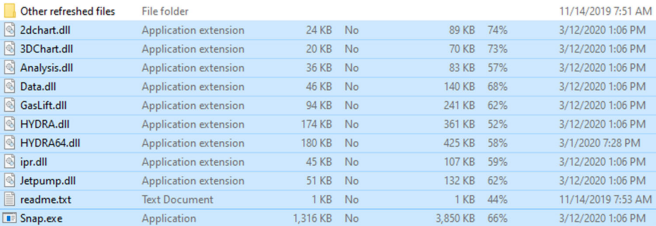
- Return to the zip file and open the “Other refreshed files” folder. Copy the files you find there and paste them to
C:\ProgramData\SNAP. Overwrite the existing files if prompted. - If you experience any issues with the updated version, restore the backup of the folder
C:\Program Files (x86)\SNAP. Contact snap@whitson.com for further assistance.
Missing Admin Rights
If you do not have Admin rights, it will be necessary to have someone from your IT department assist you with this installation.