Frequently Asked Questions (FAQs)
1. Install
In our experience, 99% of install issues are related to user rights; in other words, installation headaches usually have nothing to do with the SNAP program, but a lot to do with how tightly controlled your computing environment is. Windows 10 & 11 have security features which control user specific install and execution rights.
Most “off the shelf“ computers install these programs with no problems, so if you are at a loss with one computer, try installing on your home computer to isolate the source of the problem.
- Folders. The folders that SNAP uses are:
| Name | Contents | Recommended User Rights |
|---|---|---|
| C:\Program Files (x86)\SNAP\ | Executables (.exe), libraries (.dll) | RWD (Read required) |
| C:\users\USER_ID\AppData\Local\SNAP | Graphics templates, default dataset, scratch report files | RWD (ReadWriteDelete required) |
| C:\ProgramData\SNAP\ | License file, graphics templates, default dataset | RWD (ReadWriteDelete required) |
| C:\users\USER_ID\Documents\SNAPData\ | default dataset | RWD (ReadWriteDelete required) |
- Install as admin As a general rule, download the installer to your PC by following your browser’s download directions. This way you can run them “As Administrator” by right-clicking, then select Run as Administrator from the pop-up menu options shown below. If your User ID does not have the rights to select this option, contact your IT department to perform the remaining steps.
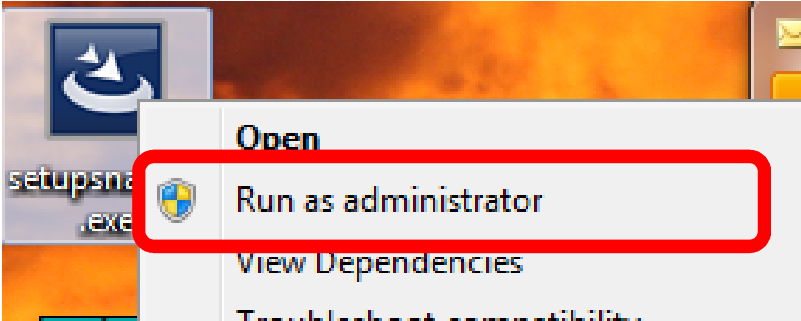
- Error reading setup initialization file when installing
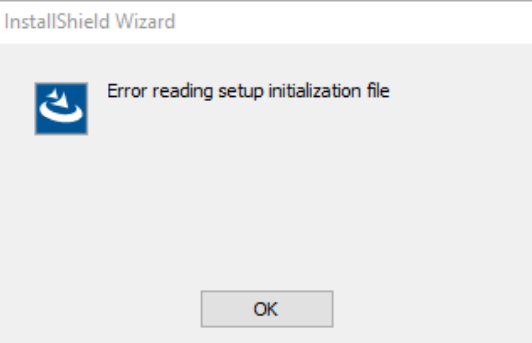
These errors happen when the installation package is corrupted during the download process. To correct the problem, try to clear your download cache and re-download to other locations/names.
- Installer has trouble writing to the directory in the error message. In this case, the USER doing the install does not have sufficient rights to create or update the directory shown in the error message. It is often best to just browse to and rename this directory (for example:
C:\ProgramData\SNAP_backup). Restart the installer and it should build and populate that directory cleanly.
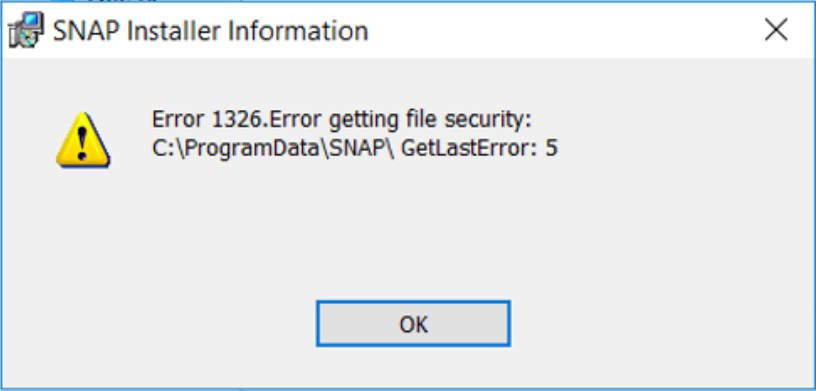
- Install new version If you are installing new versions over the top of older versions, it is not typically necessary to uninstall the older versions of the same program since the installer is designed to patch files that are updated.
For those installing on updated (or patched) installations, InstallShield may have a hard time removing an old installation or patching an existing installation due to a long list of installed patches. Contact snap@whitson.com for assistance.
- Error 1606. Could not access network location
This installer error appears when the user does not have a valid location for the standard Common Documents folder as defined in the registry key:
[HKEY_LOCAL_MACHINE\SOFTWARE\Microsoft\Windows\CurrentVersion\Explorer\Shell Folders]
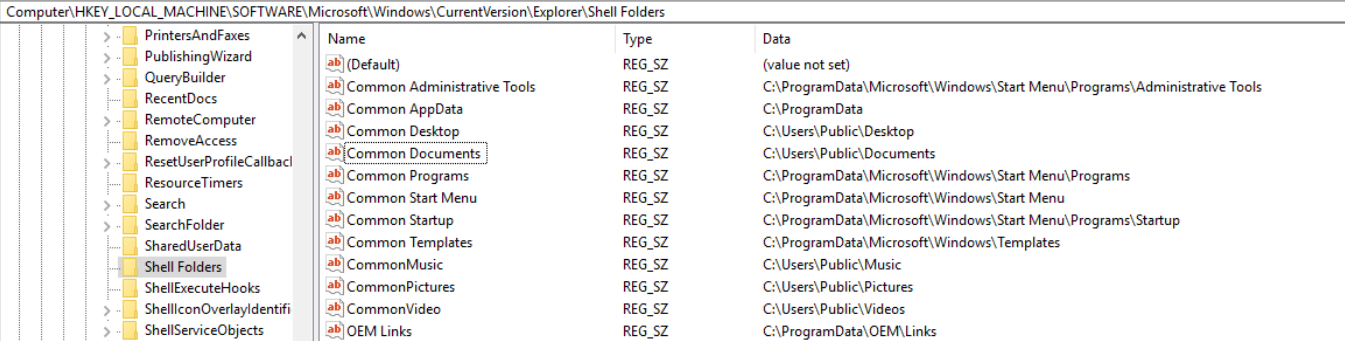
The solution is to either install as a user who has a valid Common Documents registry setting, or ensure the address listed is accessible.
2. SNAP not running properly
- The messages below may appear:
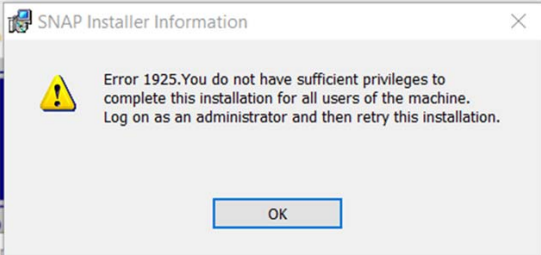
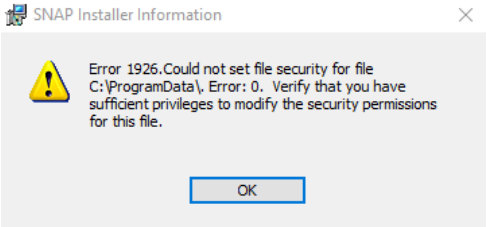
- Browse to
C:\Program Files (x86)\SNAP\snap.exe. To force the operating system to allow the program to run as designed, right-click on the SNAP icon and select Properties from the bottom of the pop-up menu as shown below.
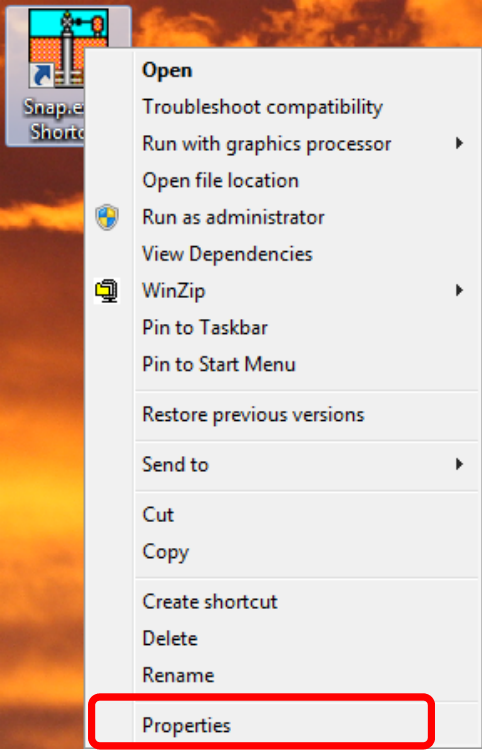
- From the shortcut properties dialog that appears, select the Compatibility tab and check the boxes shown below for functionality that overrides the unnecessary user restrictions. Each user who uses the computer may have to make this change unless you use the All users button to set the options.
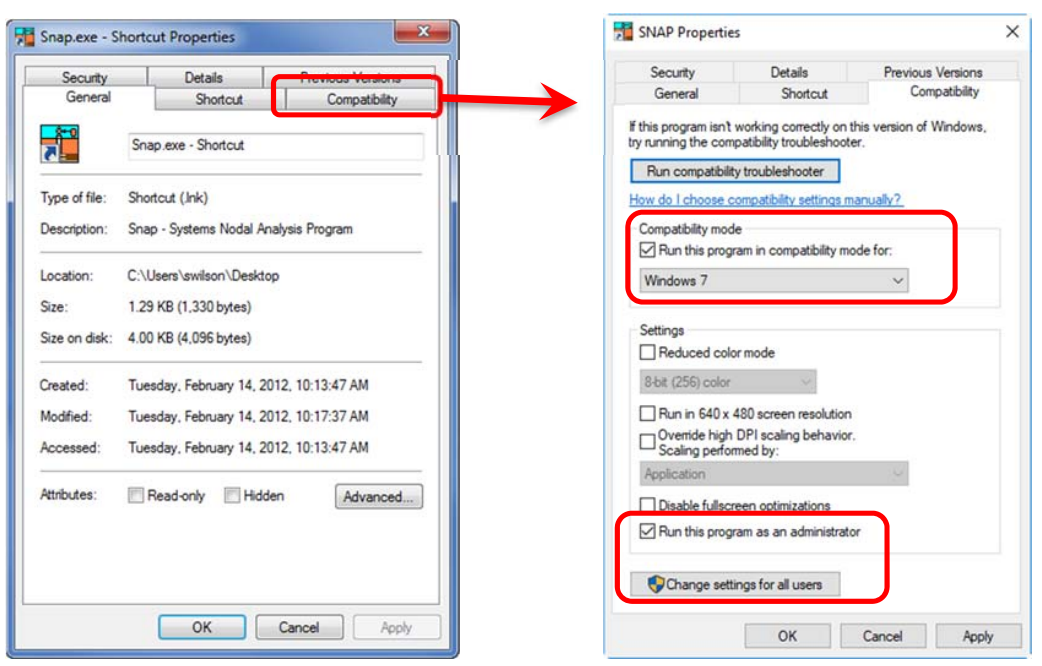
- There are some machines that will continue to ask for ADM ID and passwords when you set these options. In those cases, don’t set them and see if you can get the programs to work with your own ID. If not, ask your IT staff to find a combination that works for you since this is no longer a software issue, it is an IT security settings issue.
In rare cases it even makes sense to install the program (and support files) to your Desktop or My Documents folder since then it will run just like it did in Windows XP/7. Windows Security features have their costs, and only you can decide when they are too high and address it with your IT staff.
- Sometimes even after installing as administrator and following these steps, the User ID may not have adequate rights to the
C:\Program Files (x86)\SNAPdirectory shown below or even theC:\ProgramData\SNAP\folder that was specifically designed by Microsoft Windows designers to hold user data. In that case, the user may be able to turn on SNAP, but it will have problems accessing the license file and/or writing temporary scratch files for reports in those directories.
In rare cases, you may have rights to the folder, but not rights to specific files like snap.lic and snapmessages.txt. To test this, see if you can rename each file. If you can’t change the name, SNAP can’t work with it either.
If you find a file that is locked out to you, try the options below on the files as well as the folders.
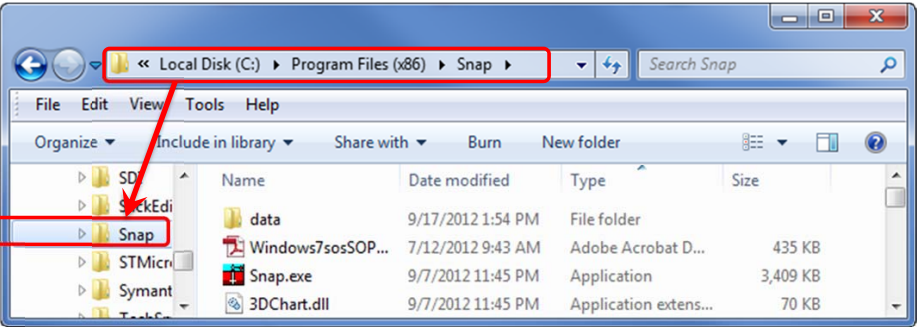
If this happens, right click on the SNAP directory, and select properties from the POP‐UP menu shown below:
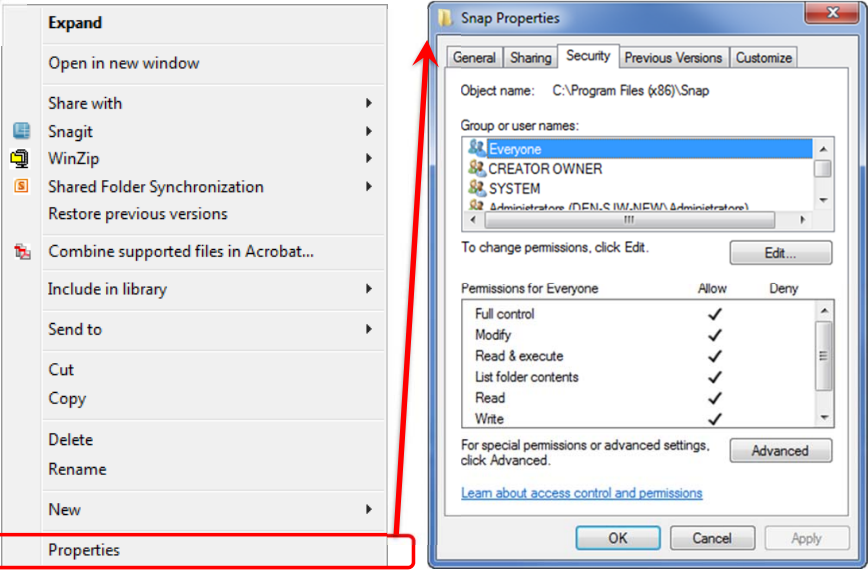
Create or Modify the User Permissions to allow Full Access to any potential users.
For Spanish language versions of Windows, the Users group policy may not exist. It can be easily created using the process shown in item 8 above, then Edit and Add as shown below. Once the Users group is created, the install should go smoothly.
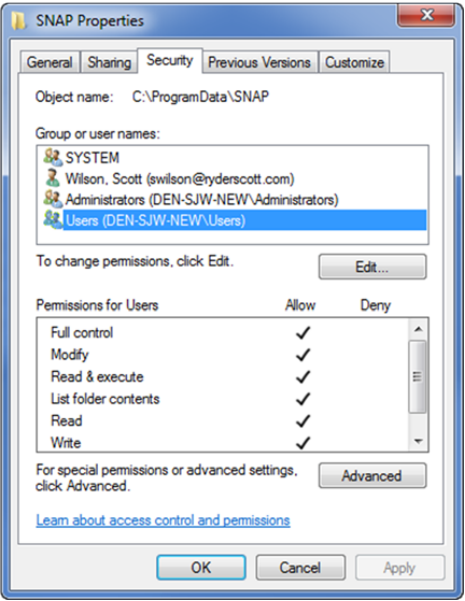
- For some environments or network installs, you may never have RWD (ReadWriteDelete) access to your own
C:\ProgramData\SNAP\directory. To solve this, an option on the AboutBox and Preferences Panel is to redirect SNAP to hold all data that the user can change toC:\users\USER_ID\AppData\Local\SNAP. Even though that folder name is awkward and hard to find, Microsoft will hopefully let you continue to use it for a few years.
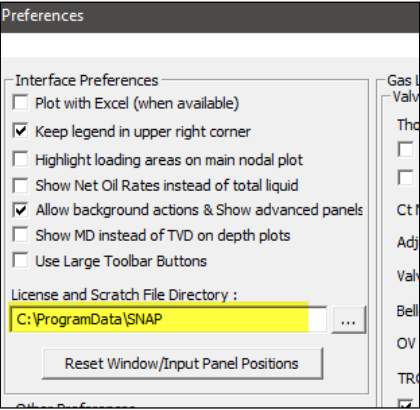
SNAP will attempt to help you through this change by copying the files you need to the new location.
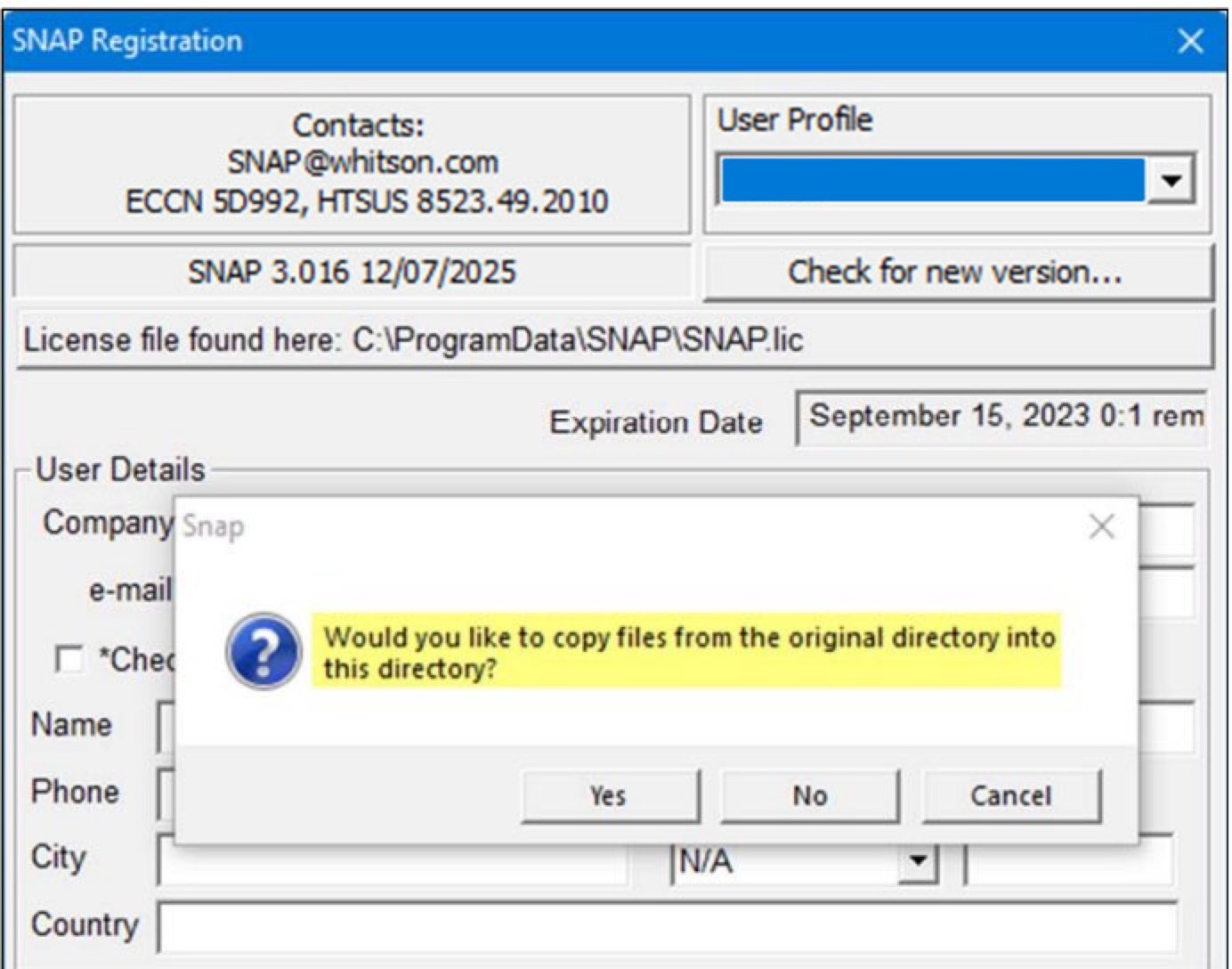
- Sometimes the user can corrupt or set a read only attribute on one of the work files in these directories. Corrupted files will need to be manually deleted if it is a scratch file or re-loaded if it is a necessary work file.
2.1. Opening network files in SNAP
When browsing for datafiles, if you can see all your local drives but not any mapped network drives, it is probably because your drive mapping is tied to your regular user ID, and (strangely enough) not the admin version of your ID that you are running SNAP as Administrator under. In that case, just uncheck the Run as administrator check box (right-clicking on the snap.exe file in C:\Program Files (x86)\SNAP), save and try it again. It may take a reboot for SNAP to run just as a user without admin elevation. You may also lose other functionality, but you’ll be able to see all your network drives.
2.2. Microsoft Windows Defender may stop SNAP
- Starting in 9/2017, Microsoft Windows Defender may stop SNAP from running with the following message.
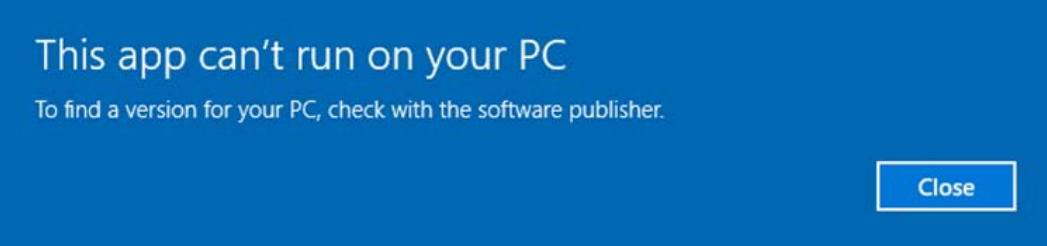
To globally turn off this feature, type Windows Defender in the Windows search tool, and select options 2 or 3 in the App & browser control panel as shown below.
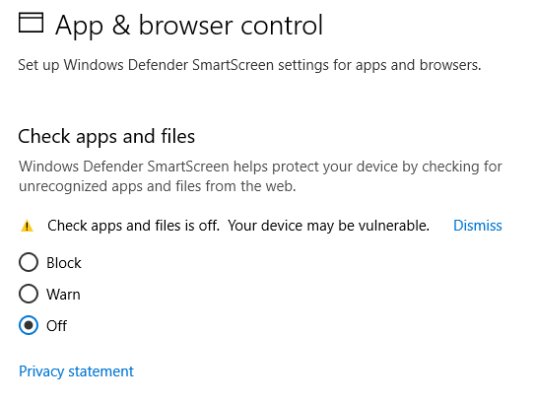
If that is not an option, you can tell Windows Defender that these programs are fine by following the directions here
- If the Windows Defender SmartScreen keeps coming up.

Just unblock SNAP.exe from right‐click ‐> “properties” as shown below.
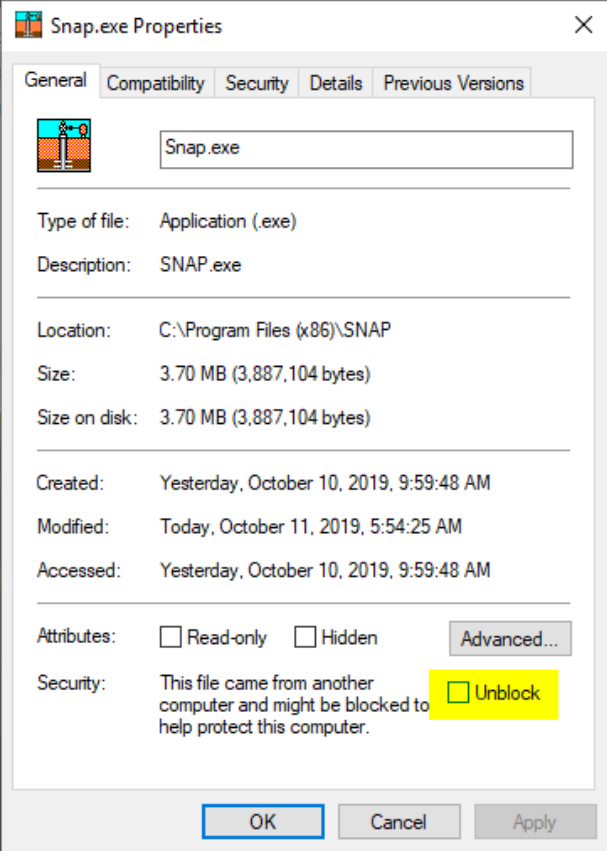
2.3. I want to run SNAP in a Citrix or Server environment
The SNAP interface and I/O options were originally designed in 1990 on Windows 3.1 and have received (at least) monthly updates for the last 30 years. Microsoft Windows has also evolved, first changing the names of directories where programs are stored (C:\Program Files\XXXX to C:\Program Files (x86)\XXXX), then restricting users from writing to those directories. This last change forced programmers to redirect working files to the default hidden directory C:\ProgramData\XXXX.
SNAP is theoretically able to run in a shared environment, and if only one person runs it at a time, hundreds of people can share one copy of the program. However, if two people try to use it simultaneously, they may attempt to access the same working files, causing the second user to receive an error or, worse, crash the program.
Since a full installation of SNAP is less than 62 MB (including all the help files and examples), it occupies only about 0.00124% of a typical 500 GB hard drive. Therefore, it is not beneficial to share copies for space-saving reasons. That said, many IT departments may have other reasons for centralized or shared program installation decisions.
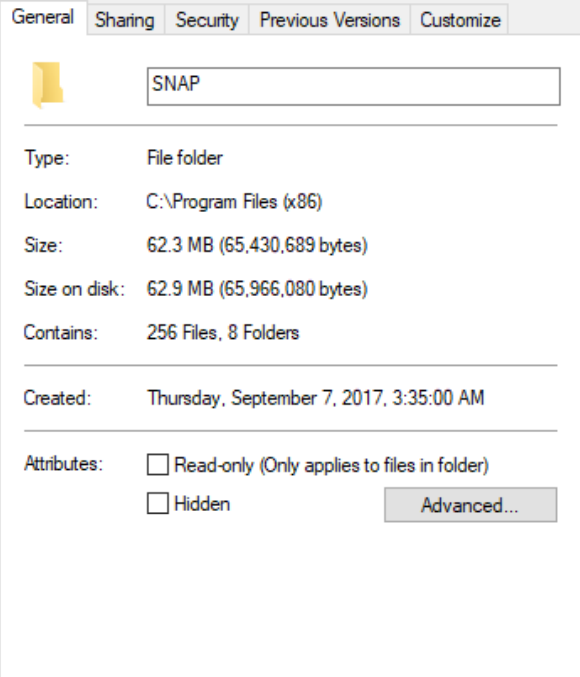
ConocoPhillips, Oxy, BP, Chevron, Hilcorp, and many other large firms with corporate SNAP licenses install SNAP on each user’s computer the same way smaller user groups do. Those who attempt to install it on servers or shared client-server environments tend to have more problems, so these users have chosen the simpler path. A multi-user SNAP environment is available for those who feel this is better for their specific circumstances.
We will continue to evaluate options to simplify this process and welcome any feedback or advice you can provide based on your experience at snap@whitson.com.
2.4. SNAP Installer keeps re-launching whenever I generate a graph
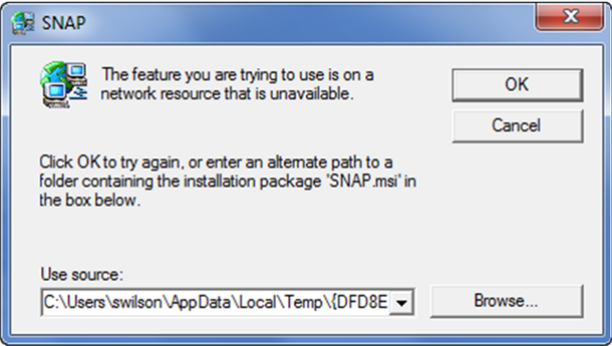
If this message appears, you have an incomplete or duplicate install and just need to let Windows know that it does not need to interrupt your runs. Often this will fix itself by just hitting Cancel and ignoring the messages until they go away.
If that does not help, you may need to repair or uninstall and re-install SNAP using the Programs and Features control panel.
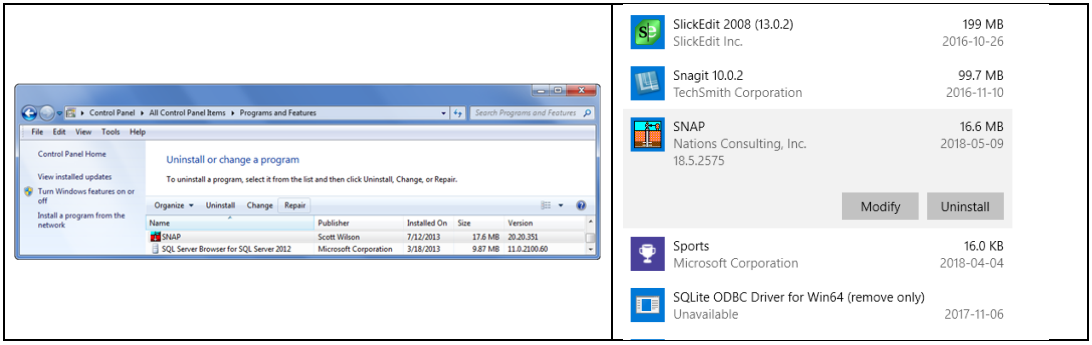
For those not averse to clearing registry keys, the ones near
[HKEY_LOCAL_MACHINE\SOFTWARE\Classes\Installer\Products\00000000432143212143020000003015]
are related to SNAP installer tracking and can be deleted when necessary.
-
Graphs not showing up or showing up but not plotting:
-
Use the Window > Cascade Menu command to see if the graphs are just offscreen.
-
If that doesn’t work, the graphics libraries may not be registered or may be registered in the wrong directories. You can teach the operating system to use your preferred graphics libraries with the following 4 DOS commands:
-
Open the Start menu and type CMD into the search box.
-
Then hold down Ctrl + Shift and press Enter (yes…3 keys at the same time).
- This runs the Command Prompt in Administrator mode.
- You You can also run CMD as administrator with a right click option like below.
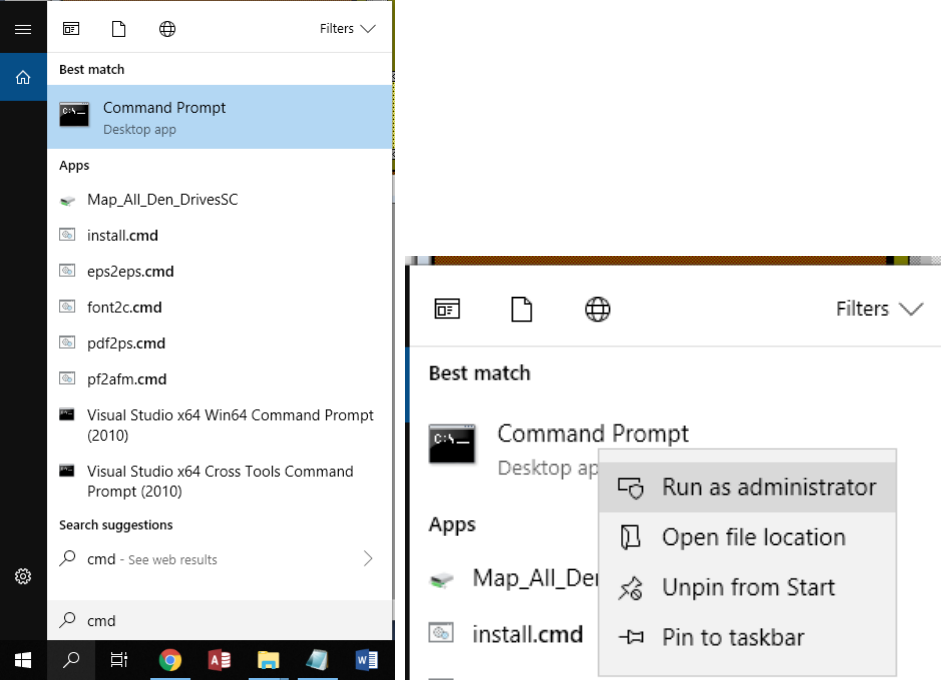
-
Type the two
regsvr32.execommands below (first one, and then the second one):regsvr32 "C:\Program Files (x86)\SNAP\olch2x32.ocx" \u (to unregister the failing graphics) regsvr32 "C:\Program Files (x86)\SNAP\olch2x32.ocx" (to re-register the correct graphics)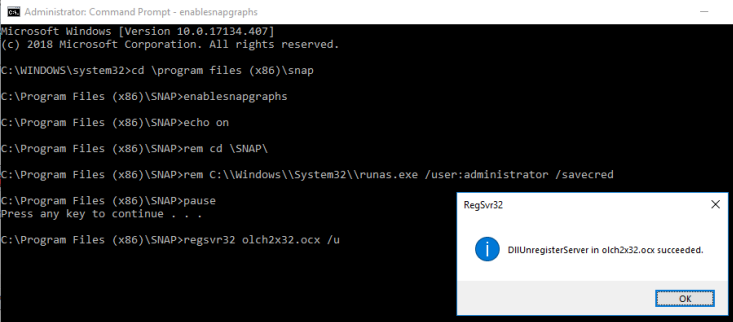
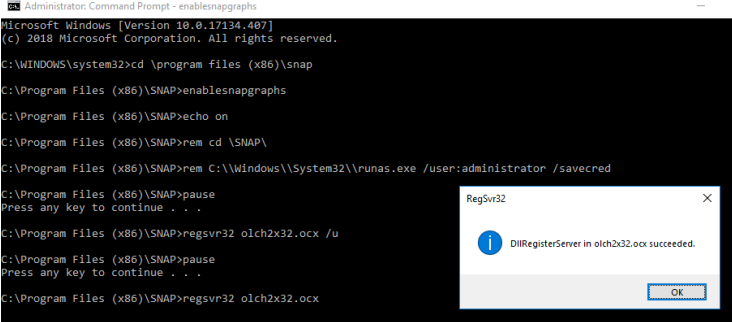
If you have a desktop version, replace
C:\Program Files (x86)\SNAP\with%desktop%\SNAP\.
Desktop path
“Desktop” can be your personal desktop (C:\Users\xxx\Desktop\SNAP) or the Public desktop (C:\Users\Public\Desktop\SNAP), so adjust the path based on your specific case.
3. User Account Control Settings
SNAP does not change any Windows or operating system settings so running with no UAC notifications is safe and recommended. Other settings may require user interaction that will make SNAP (and other programs) very difficult to use.
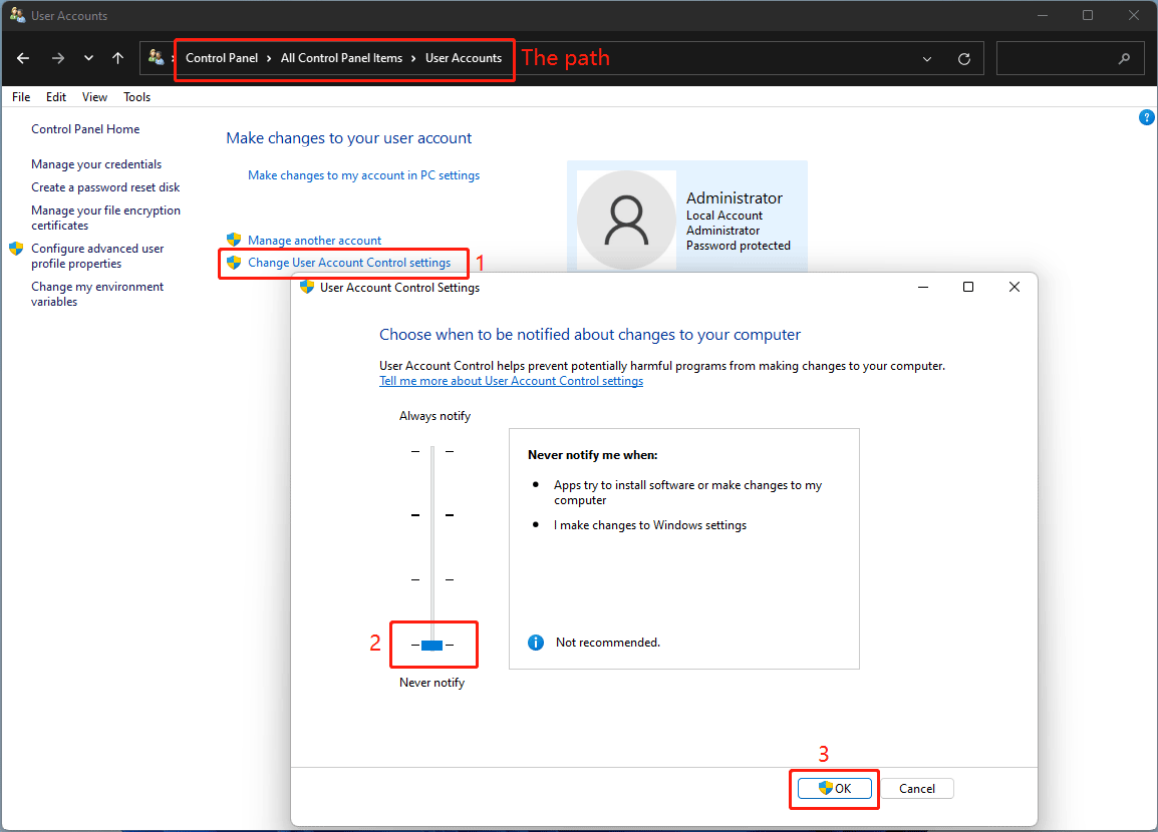
4. SNAP special user features
Since SNAP has significant proprietary technology that is licensed only to ConocoPhillips, ExxonMobil, and Oxy users, an advanced features password is required when selecting these user types on the About-SNAP dialog.
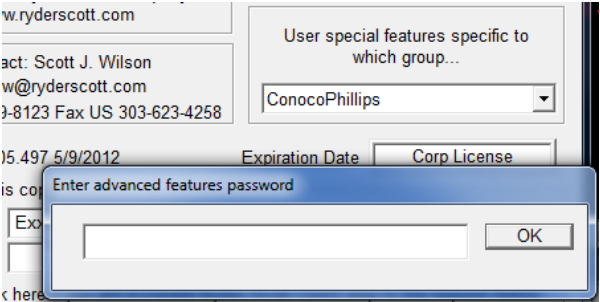
To receive this password, please contact snap@whitson.com.
5. License File Issues
- Expired license
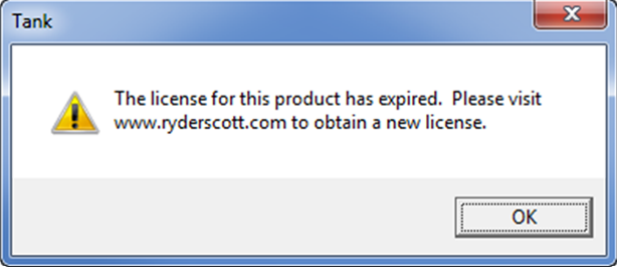
We know this is a nuisance, but in order to keep the programs from going viral and having others create entire businesses around distributing unauthorized versions, we ask that each copy “check-in” every year or so.
The easiest way to remove this message is to replace the expired license files, by activating a new license. Use the same procedure when activating the product for the first time.
In some cases, there may be other license files that the program is finding before it can apply the new license file. To fix this, search for and delete all copies of snap.lic (there may even be some Windows10 auto‐created duplicate copies. Delete these too).